Cropping an image selects a rectangular portion of the image to print. You can crop an image using either the mouse or Origin and Size values.
Related Topics
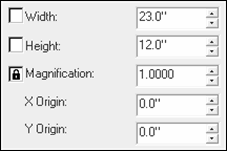
Figure 1
| Cropping an Image | |
|---|---|
|
Cropping an image selects a rectangular portion of the image to print. You can crop an image using either the mouse or Origin and Size values.
Related Topics |
Figure 1 |